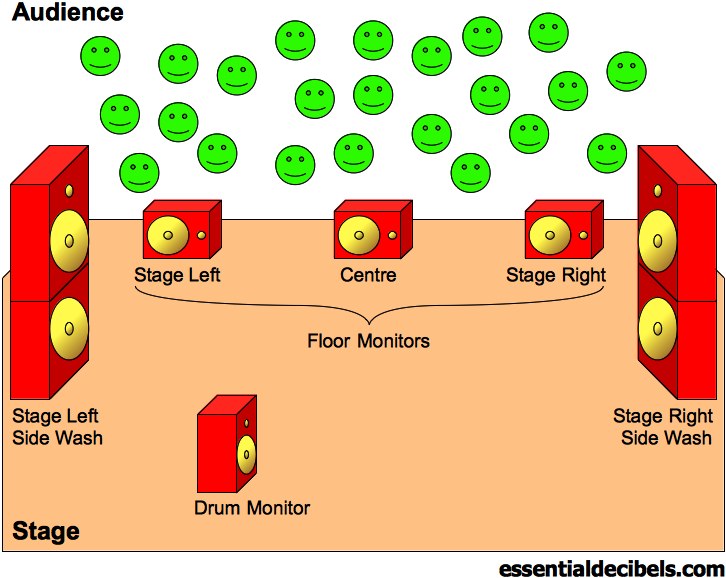Don’t forget to take your ritalin. Please.
Don’t forget to take your ritalin. Please.
A sound check is a logical process. It’s important to understand the various stages and objectives within that process in order to reap the benefits of a thorough sound check. The focus of a sound check can change substantially depending on the amount of time available. This article will explain how to get the most out of your check, whatever the circumstances.
There are three main stages in a full sound check: the line check, the monitor check, and finally, the front of house mix. These stages are performed sequentially, wherein each step builds upon the settings established in the previous step. If there are time constraints on the sound check, especially if it is to be performed between bands during a show, the sound technician may omit or combine some of these steps to save time. This article will detail these stages and conclude with practical advice for getting the most out of an abbreviated sound check.
LINE CHECK:
A line check is the first stage of a sound check. In this phase, each input signal is isolated and optimized for all of the steps that come afterward. The sound technician will ask to hear each instrument or voice individually. Channel by channel, the technician will perform a few tasks:
- - make sure that the input signal works as intended (troubleshoot broken cables, adjust microphone placement, etc.)
- - adjust the input gain into the mixing console
- - assign and set up any signal processors connected through the insert send
- - use the channel’s equalizer to detect and compensate for desirable and undesirable tonal qualities of the sound source and/or input device
The workflow in this step is generally pretty quick. During this stage, a good technician will keep track of the inputs and start to develop a plan for how everything will fit together in the front of house mix. It is much easier to apply this plan to the subsequent steps if this stage goes quickly.
- - When you set up prior to the sound check, make sure that your instrument is ready to use at a moment’s notice. This includes tuning and making sure that amplifiers and effects pedals are plugged in correctly.
- - Avoid making any unnecessary noises during the line check. It is important for the technician to hear each channel in isolation in order to identify and resolve the (many) subtle issues that may be present in each signal.
- - For these tasks to be completed efficiently and accurately, it is very important that you check your instrument/voice in a way that is representative of how it will sound in the performance. For example, if you are going to play electric guitar through a high-gain distortion channel for 95% of the performance, don’t start the check with your clean channel. If you’re a singer, make sure that your mic-check demonstrates your volume and intensity with a full band backing you. If your line check does not sound like the performance, the technician will have to try to set up your channel on the fly with a lot of other sounds in the mix.
MONITOR CHECK:
The monitor check follows the line check. This is the part of the full sound check where the mixes being sent to the stage monitors are tailored to the performers’ needs.
In a typical monitor setup, there will be a number of floor monitors, and possibly a set of side-fills on each side of the stage. Floor monitors (wedges) are used to direct a unique mix to a small area on the stage. Ideally, there will be enough floor wedges to provide each performer with their own mix. Side-fills (side-washes) are usually full speaker stacks, similar to the kind used in front of house applications. These monitors are generally used to bring unamplified instruments like acoustic guitar and vocals up to a balanced level with loud instruments like guitar amplifiers and drums on stage. A typical side-wash mix includes the bass drum, acoustic instruments, and vocals. In some larger PA installations, there will be a technician set up close to the stage who is solely responsible for controlling the various monitor mixes.
- - Always ask your technician how many mixes there are in the monitor system. The tech will describe the location of each monitor and whether they can be mixed independently. Once you know how the system is rigged, you can ask for exactly what you need and where you need it.
- - For this part of the sound check, have a few short fragments of songs ready to perform. The section should be long enough to get a feel for what the stage sounds like, without a five minute guitar solo. As a general rule, pick selections that use all of your instruments at the same time. When I’m working with inexperienced bands, I usually suggest they just play a chorus. If you have multiple backup vocalists, definitely pick a selection with everybody singing harmonies.
- - Once you play the song fragment, designate one of your band members to poll everyone else about what needs to be adjusted. Have this person summarize your whole band’s needs clearly to the technician. If everybody needs to hear more of one instrument, it is usually more efficient to turn it up in the side fills. If only one person wants more of their own voice, for example, it works better to turn up the signal in a single floor wedge. If you can clearly identify the specific signal in a particular monitor that you want adjusted, it makes the sound guy’s job extremely easy. This common-sense approach takes the guess work out of your monitor mix, and puts you in control of your performance.
- - Keep in mind that it can be very difficult to send a full front of house mix through a small monitor speaker. It is a good idea for you to know in advance which instruments are most important for you to hear when you’re on stage. Speakers work much more efficiently if you limit their output to a few channels.
FRONT OF HOUSE MIX:
The front of house mix is the sound guy’s domain. This part of a soundcheck gives the tech a chance to rough in the band’s complete mix in advance of the show. In a full sound check, you might be asked to play a few contrasting songs. If there are time constraints on the check, or you’re doing sound checks between each band, the technician will probably just perform this step during the beginning of your set.
SUMMARY:
In a ‘full’ sound check, the tech will usually turn off the monitors for the line check, and shut off the front of house speakers during the monitor check. This allows each system to be tested in isolation. If the FOH speakers are on during monitor check, and you want to hear just what is coming through the monitors, ask the sound guy to turn off the front of house. It is more common to perform a monitor check with FOH on when a PA system is set up with front of house speakers close to the stage. In many smaller rooms, these may actually function as supplementary side-fills. In this case, the FOH mix will contribute to the overall monitor sound enough that it is counter-productive to do separate checks.
- - Focus on the big-picture. At the end of a sound check, the most important thing is for you to be comfortable with what you will hear during the performance. It is impossible to create a universal monitor mix that will work in every venue/PA system, because the different acoustic properties of each room, the speakers, and various output signal processors will all respond differently to your instruments’ particular sounds.
- - If you know that there will only be a short sound check before your set, try to start your performance with a song that introduces each instrument individually. The tech will immediately be able to hear the source of any problems and iron out the wrinkles in the front of house quickly. I have worked with a few different bands who actually wrote a short ‘sound check’ song that conveniently followed this script, and they would open every set with it.
In short, be quick to comply with the technician’s requests, be clear when communicating your monitor needs, and remember that we’re all on the same team. Make this process as easy and productive as you can, because time is often limited. If you follow this advice, you’ll get much more of what you want out of the monitors, and the front of house mix will be a piece of cake.
Mmm… cake.
Return to the Table of Contents, or read on: Live Sound Explained: 5. Acoustics and Sou…
More @ essentialdecibels:
So what's the job description, exactly? One of the most frustrating aspects of live sound engineering is that most people (bands, promoters, and the ...
How sound travels and interacts in a room. Have you ever wondered why you can't understand what a singer is saying even though they're loud as hell i...
When I began my first run at music school, it didn't take me long to realize that I was woefully underprepared. In the months before my audition, I sa...